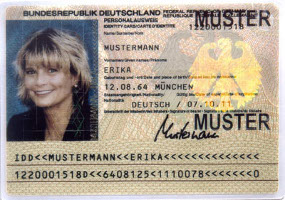Terminus (TTF) v4.32 released
At the end of last year, Terminus Font 4.32 was released. On that occasion, I regenerated my TTF version, which now is officially called Terminus (TTF).
This time, I used Potrace instead of the old and unmaintained Autotrace to trace the bitmaps. As a result, the font’s outlines look a little bit more smooth than they did before; please tell me how you like them! If too many people complain about the smoothness, I will go back to Autotrace, promised. :-)
It may be that using Potrace fixes the issues some of you had — but there’s a chance that it makes things even worse… Anyway, just drop me a line if you have any problems so I can look at it. I can’t promise anything, though (except reverting to Autotrace, as I said above).
Please also note the license change: Just like Terminus Font, starting with version 4.32 (i. e. this release), Terminus (TTF) is licensed under the Open Font License, Version 1.1 — but don’t panic:
It’s FSF approved, no need to worry.
—Dimitar Zhekov, author of Terminus Font
The Arch Linux PKGBUILD and the mkttf scripts have been updated to reflect the changes made in this release.
Enough said, you can get the shiny new TTF files here: http://files.ax86.net/terminus-ttf/files/4.32/
Have fun!